I’ve just updated the forum software, and we have some pretty cool new features I thought you should know about.
1) We have a new item in the post box toolbar: There's a dropdown menu for quote, spoiler, code, and strike-thru.

The spoiler code is new; more on that below.
2) We now have a spoiler code: If you’re posting something you don’t want to reveal (for example, the ending of a book or movie or something similar), you can now surround it with a spoiler tag that obscures the text. A specific action is required to make it show.
For example:
3) We've improved the quote system: Before, you had to hit “Reply” for each post you wanted to quote. Now, on the bottom right of each post, you’ll see "+Quote." This lets you cite multiple quotes from multiple threads and sections of the forum. Just click "+Quote" for every quote you want to use in your thread. Once you’re done selecting, click the “insert quotes” bar that'll appear in your reply box. You’ll then see a pop-up box containing all the quotes you’ve selected, ordered according to the dates on which they were posted. You can remove a quote by clicking “Remove,” or you can re-order them by dragging a quote to where you want it to be. Once you’re happy with the order, click “Quote these messages,” and they all get added to your post in one big bank.
4) The smilies are better organized: The smilies have now been put into categories beneath the reply box. Click the smilie icon in the edit bar and you'll see. For happy smilies, hit the happy tab. For Angry/Frustated smilies, hit that tab. And so on. I think this is better than the huge group of smilies we had to wade through before.
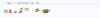
Hope these make your forum experience a little bit better.
Just a note: As you know, I don’t charge anyone to use the site. But if you could find it in your heart to contribute to offset my software and server expenses, I’d greatly appreciate it. In return, you'll be given Angel Diva status. Plus you'll have my undying gratitude. Go here for more information.
1) We have a new item in the post box toolbar: There's a dropdown menu for quote, spoiler, code, and strike-thru.
The spoiler code is new; more on that below.
2) We now have a spoiler code: If you’re posting something you don’t want to reveal (for example, the ending of a book or movie or something similar), you can now surround it with a spoiler tag that obscures the text. A specific action is required to make it show.
For example:
Darth Vader is Luke's father.
3) We've improved the quote system: Before, you had to hit “Reply” for each post you wanted to quote. Now, on the bottom right of each post, you’ll see "+Quote." This lets you cite multiple quotes from multiple threads and sections of the forum. Just click "+Quote" for every quote you want to use in your thread. Once you’re done selecting, click the “insert quotes” bar that'll appear in your reply box. You’ll then see a pop-up box containing all the quotes you’ve selected, ordered according to the dates on which they were posted. You can remove a quote by clicking “Remove,” or you can re-order them by dragging a quote to where you want it to be. Once you’re happy with the order, click “Quote these messages,” and they all get added to your post in one big bank.
4) The smilies are better organized: The smilies have now been put into categories beneath the reply box. Click the smilie icon in the edit bar and you'll see. For happy smilies, hit the happy tab. For Angry/Frustated smilies, hit that tab. And so on. I think this is better than the huge group of smilies we had to wade through before.
Hope these make your forum experience a little bit better.
Just a note: As you know, I don’t charge anyone to use the site. But if you could find it in your heart to contribute to offset my software and server expenses, I’d greatly appreciate it. In return, you'll be given Angel Diva status. Plus you'll have my undying gratitude. Go here for more information.
Last edited:


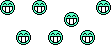





 = "banana" = ": banana :" (I stuck spaces between the colons and the word; omit the spaces when you type the code). You won't be able to see the image in your draft, but it'll show up when you submit the post.
= "banana" = ": banana :" (I stuck spaces between the colons and the word; omit the spaces when you type the code). You won't be able to see the image in your draft, but it'll show up when you submit the post.